WordPress Resolutions for 2018: Improve Your Security, Speed and SEO!
New Year’s resolutions are often about self-improvement but what about setting some for your WordPress site this year too?
Website maintenance often gets pushed aside for “another day”. However, it is vital that your WordPress site isn’t left to run itself. These WordPress resolutions can help to make your site even better this year than last year.
Security Resolutions
1. Get SSL Secure
There are a number of reasons why you should consider purchasing an SSL certificate for your WordPress site this year. Over 60% of Google Chrome users will receive a security warning if you do not have an SSL installed.
Currently, there are a number of free and paid SSL options available. We have explored the differences between free and paid SSL certificates for your ease.
2. Ensure Your WordPress Version is up to Date to Avoid Gaps in Security
Ensure your WordPress site is always updated to the latest version. This can help to avoid security breaches and usability issues. You can check for the latest WordPress releases here. Alternatively, you can use a web host that does automatic WordPress updates.
Site Speed Resolutions
3. Ensure your WordPress Site is Mobile Friendly
It is a necessity in 2018 that your WordPress site is mobile friendly. You should test your site on mobile to ensure that content and graphics load correctly and buttons and links work. It is important to test your site speed on a mobile as well as a desktop. This can be done through Google PageSpeed Insights.
4. Optimise Your Site’s Images to Increase Speed and Usability
It may seem like a tedious process but having optimised images is important for site speed and usability. Spend time working through all the images on your WordPress site and ensure they’re saved in the right dimensions and format. Don’t forget to add alt tags and proper descriptions!
SEO Resolutions
5. Create a WordPress Blog for Increased Traffic.
A blog is no longer only for bloggers. An increasing number of corporate websites are including a blog on their website in order to give their unique opinions on industry relevant topics. Why not give it a go for 2018? Content marketing, whereby you give valuable information on relevant topics to your audience, is one of the best practices for increasing SEO.
6. Focus on Making Your WordPress Site Search Engine Friendly
We recommend taking some time this year to go back to basics. Do regular keyword research to ensure your website is returning for the correct key terms. In addition, focus on quality content and invest in an SSL certificate.
7. Update any Broken Links
You can find broken links manually or use one of the many free online tools available. Following which you should update these broken links as they can harm SEO and put off potential customers. Furthermore, now is a good time to edit the landing page that visitors will see in the event of a broken link.
8. Make Time to Visit Google Analytics
Google analytics is a great tool that should be utilised. Analyse the success of your homepage, landing pages and static pages on a regular basis to see what improvements can be made. This is essential if you’re running paid ad campaigns.
9. Research 2018 Trends and Update Your Marketing Plan Accordingly.
There are new trends emerging for website design, usability and SEO all the time. You should research these this month and plan the marketing of your website based upon these predicted and current trends.
CuroHosting can Help you to Achieve These WordPress Resolutions!
So there you go, our top resolutions for 2018 to help you improve your WordPress site speed, security and SEO. We understand that despite setting the best of intentions resolutions are sometimes left unfulfilled but don’t fear! Our team of WordPress experts are on hand to help.
Get in touch with us to find out how we can help you to keep your New Year’s Resolutions! Contact our team on 01952 727 774 or at office@curohosting.com.
CuroHosting offers Managed WordPress Hosting packages starting from just £14.99 per month.