What is Google PageSpeed Insights?
We have previously mentioned just how important page speed really is to the success of a website but when it comes to assessing page speed many people don’t know where to start. This is where a page speed monitor comes in. Namely, Google PageSpeed Insights.
As Managed WordPress Hosts we recommend that people regularly check the speed of their WordPress site to ensure that it is loading fast enough to keep their visitors satisfied. Thus, we suggest users do this via Google PageSpeed Insights. So, we thought it would be valuable to give you the low down on what Google PageSpeed Insights really is.
How does Google PageSpeed Insights work?
PageSpeed Insights works by fetching your URL twice, one from a mobile user-agent and one from a desktop user-agent. It then takes the time that it took for each user-agent to load the page and gives you a score and ranking for both desktop and mobile.

Following which it gives you suggestions on how you can further optimise your website to improve its loading speed on both desktop and mobile.

Google PageSpeed Insights measures both the ‘time to above-the-fold load’ and the ‘time to full page load’. Time to above-the-fold load, in simple terms, measures the time it takes for the first portion of your website to load, meaning the amount of the website that can be seen without scrolling.
In contrast, time to full page load is, literally, the time it takes for the full page you are testing to load.
For the purpose of testing your speed PageSpeed Insights does not use a real device. Instead they use the rendering engine that powers Google Chrome to emulate mobile and desktop devices.
What does Google PageSpeed Insights measure?
When the speed of your website is measured by Google they look at a number of different things. These include but are not limited to the following;
- Landing page redirects
- Having multiple links to your page such as example.com and m.example.com. This leads to additional HTTP requests being made which delays loading time.
- Compression
- Whether your HTTP requests are zipped for compression to reduce the size of the transferred response.
- Server response time
- The time it takes for the necessary HTML to begin obtaining the page from the server.
- Browser caching
- Having things like headers cached to save resources.
- Optimisation of Images
- Whether your images are of the right size and quality.
- CSS Delivery
- Whether it the style and layout of the page is optimised correctly.
- JavaScript
- Whether your HTML references a blocking external JavaScript files in the above-the-fold section of your site.
- Script usage
- Your script usage depends on whether your site uses the asynchronous version of your script as opposed to the synchronous version.
What does your ranking mean?
Google PageSpeed Insights will award you one of three rankings. These rankings are based upon your score. A breakdown of your score and ranking is below:
- Good
- This means that you have scored 85 or more out of 100.
- If you have a good ranking for both desktop and mobile then, in most cases, you will need to focus on maintaining this score as it is already in the best rank it can be.
- Needs Work
- This means that you have a score of 65-84.
- This ranking means you have an average speed score, it is not bad but it is most likely not as good as your competitors.
- If you have a “Needs Work” ranking it usually indicates that you have optimised certain parts of your website and it just needs a little more work. Try to follow some of the improvements it suggests and aim to get a rating of 85 or above.
- Poor
- This means that your score was 64 or below.
- This ranking is a sign that your speed needs to improve if you want to avoid losing visitors and dropping in search engine rankings.
- In order to improve upon this ranking you should use as many of the optimisation tips as you can that Google asks. You can also contact our team for help with this.
Why do we suggest you use Google PageSpeed Insights?
We recommend that you continually check your page loading speed to ensure that your website is loading optimally. However, if you have a good quality web host they should be continually keeping your website optimised and fast.
We suggest you use Google PageSpeed Insights because they are constantly trying to improve the application based upon the suggestions of users.
Google PageSpeed Insights, like anything is not without its shortfalls. When you make changes to your website they will not be recognised straight away. If you have any questions or suggestions you can check out their FAQ or discussion group.
If you want your website to be successful then page speed is a factor and Google PageSpeed Insights is the perfect way to check your speed.
As we have mentioned, page speed affects search engine ranking, bounce rates and page views. Monitoring and improving page speed should be a priority for site owners.
CuroHosting offer a speed up service for your website whereby your website speed will improve drastically within an hour, you can find more about this service and apply here.